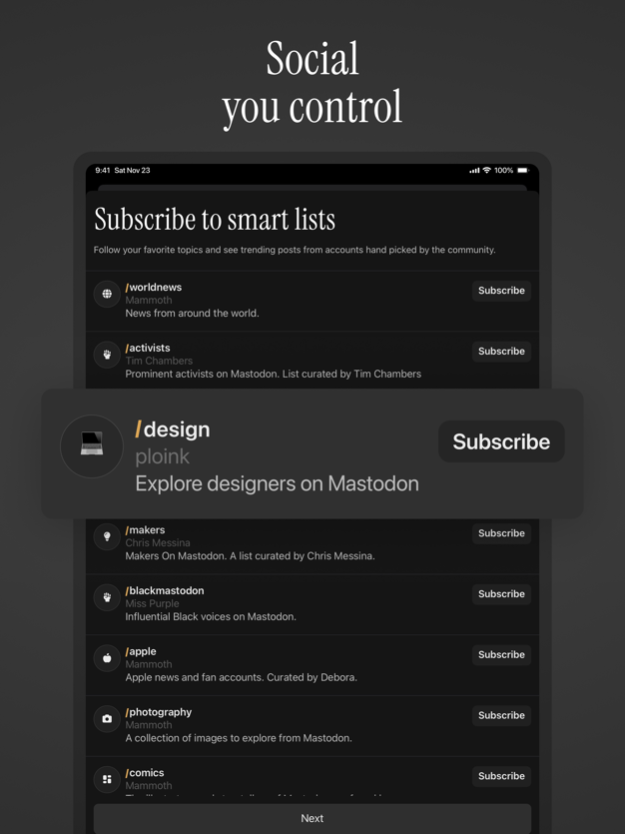Version History
Here you can find the changelog of Mammoth: for Mastodon since it was posted on our website on 2023-06-21.
The latest version is 2.12 and it was updated on soft112.com on 27 April, 2024.
See below the changes in each version:
version 2.12
posted on 2024-04-24
Apr 24, 2024
Version 2.12
What's new in Mammoth 2.12
- Show link card as a fallback if quote post fails to load
- We enabled simple telemetry
- New setting to disable telemetry
Why did we enable telemetry?
https://melted-april-eb6.notion.site/Telemetry-a7c566dd390c4aa5bf724190240c2f65
Why did we enable telemetry?
https://melted-april-eb6.notion.site/Telemetry-a7c566dd390c4aa5bf724190240c2f65
version 2.11.1
posted on 2024-04-11
Apr 11, 2024
Version 2.11.1
What’s new in Mammoth 2.11
Features:
- Two new Threads-related Smart Lists
- Performance and UI improvements to the feeds
- New German, Spanish, and Italian translations (in addition to Portuguese and Dutch)
Fixes:
- Improved refresh behavior of mentions and activity
- Refined double-tap behavior of the tab bar items
- Fixed issue when liking or reposting a post
- Fix around audio tracks in posts
- Better quote post support from other AP services (Threads, PeerTube, etc)
- Fixing poll votes from remote instances
- Removed the JumpToNow pill
- Faster video uploads
- Other minor bug fixes
version 2.10.1
posted on 2024-03-21
Mar 21, 2024
Version 2.10.1
What’s new in Mammoth 2.10.1
- Improved reliability of the feed reading position
- Changes to the tab bar double-press behavior
- Localization support for Dutch and Portuguese (Brazil)
- Minor bug fixes and performance improvements
version 2.7
posted on 2024-02-13
Feb 13, 2024
Version 2.7
Main new features:
- Simplified the “feed carousel” at the top of the screen
- Improved follow suggestions in the Discover tab
- Tap and hold the Home button to see all your feeds
- Tap and hold the Profile button to switch accounts
- Tap and hold your local instance feed to view Trending
- Tap and hold on lists to view members, edit or delete the list
- Added a ‘quote post’ button
Other features, bug fixes & improvements:
- Improved scrolling performance
- Fixed an issue around displaying quote posts
- Fixed an issue with app attribution text wrapping
- UI color adjustments
- Various engineering fixes
version 2.5.2
posted on 2024-01-31
Jan 31, 2024
Version 2.5.2
Main new features:
- All new way of displaying posts with multiple images
- Show smaller images, or none at all, in your feeds (Settings > Appearance > Media size)
- Activity tab layout is more compact
- Added a custom emoji button in the post composer
- Added an Account Settings option in the account switcher menu
Other features, bug fixes & improvements:
- Fixed an issue related to login
- Fix around creating an account when phone is not set to English
- Fix around a delay when un/subscribing to Smart Lists
- Fix to update server emoji when switching accounts in the Composer
- Fix related to content warnings and image carousels
- Fix to back UI indicator for private mentions
- Put up boundaries around media uploads
version 2.4.2
posted on 2024-01-17
Jan 17, 2024
Version 2.4.2
Main new features:
- Support for custom emojis, including animated emojis! We’ve also added custom emojis to Moth.social
- Reorganized the Activity tab to view just Likes, Reposts, Follows or Posts
Other features, bug fixes & improvements:
- Fix around posts not always loading immediately after a clean install
- Some UI tweaks in settings
- Put up an alert if a post fails to send
- Scroll performance fixes
- Fix an issue around timestamps sometimes being incorrect
- Use the profile’s instance when displaying profile information when possible
- Hide the spinner once a quote post has been loaded
- Fix an issue where some link previews were clipped
- Consolidate from Favorite to Like in the last few holdouts
- Retry loading the timeline if an instance returns a 500 error
- Tapping on left column icons on iPad behaves better
- Various engineering fixes
version 2.3.1
posted on 2024-01-03
Jan 3, 2024
Version 2.3.1
Fixed an issue where sometimes a list of servers isn't displayed when signing in.
version 2.2
posted on 2023-12-24
Dec 24, 2023
Version 2.2
Main new features:
- Support for quote posting a post from Threads
- Performance improvements related to scrolling feeds
- Other bug fixes
Other features, bug fixes & improvements:
- Fix an issue around updating profile after posting
- Better translation support
- Fixed an issue where a post language could be incorrect
- Fix around unsubscribing from a smart list in the feed manager
- Better post formatting
version 2.0.2
posted on 2023-12-12
Dec 12, 2023
Version 2.0.2
- All-new user interface
- Feeds carousel at the top of the screen to quickly move between all of the feeds and lists you’re interested in
- Dozens of Smart Lists to quickly find people and conversations to join
- Fully customizable For You feed to see all the good stuff in one place!
- Bug fixes and improvements
- Coachmarks
version 1.10.2
posted on 2023-08-17
Aug 17, 2023
Version 1.10.2
- All-new faster, more reliable Timeline
- All-new Accounts Manager
- Timelines now immediately remove posts from users you Block or Mute or when posts are edited or deleted
- Other bug fixes and improvements
version 1.10.1
posted on 2023-07-27
Jul 27, 2023
Version 1.10.1
- All-new faster, more reliable Timeline
- All-new Accounts Manager
- Timelines now immediately remove posts from users you Block or Mute or when posts are edited or deleted
- Other bug fixes and improvements
version 1.9
posted on 2023-06-26
Jun 26, 2023
Version 1.9
- All-new iPad and macOS experience including customizable sidebar in landscape orientation
- First Look: new Profile screen (viewing and editing your own profile)
- Light and Dark theme refinements and simplification
- Other bug fixes and improvements
version 1.8.1
posted on 2023-06-06
Jun 6, 2023
Version 1.8.1
- First look at the new For You feed
- Home screen controls to toggle between For You, Following and other feeds
- Double-tap on the Home icon to Jump To Newest
- New Pride app icon (find it in Settings)